

It's not new or hard to find information.
It is a step-by-step illustrated "walk-through" on assembling a digital-radio interface for less than $20.00 that will work as good or better than units sold for over $100.00 by outfits like SignaLink, MFJ, etc.
Search these and buy them on Ebay.
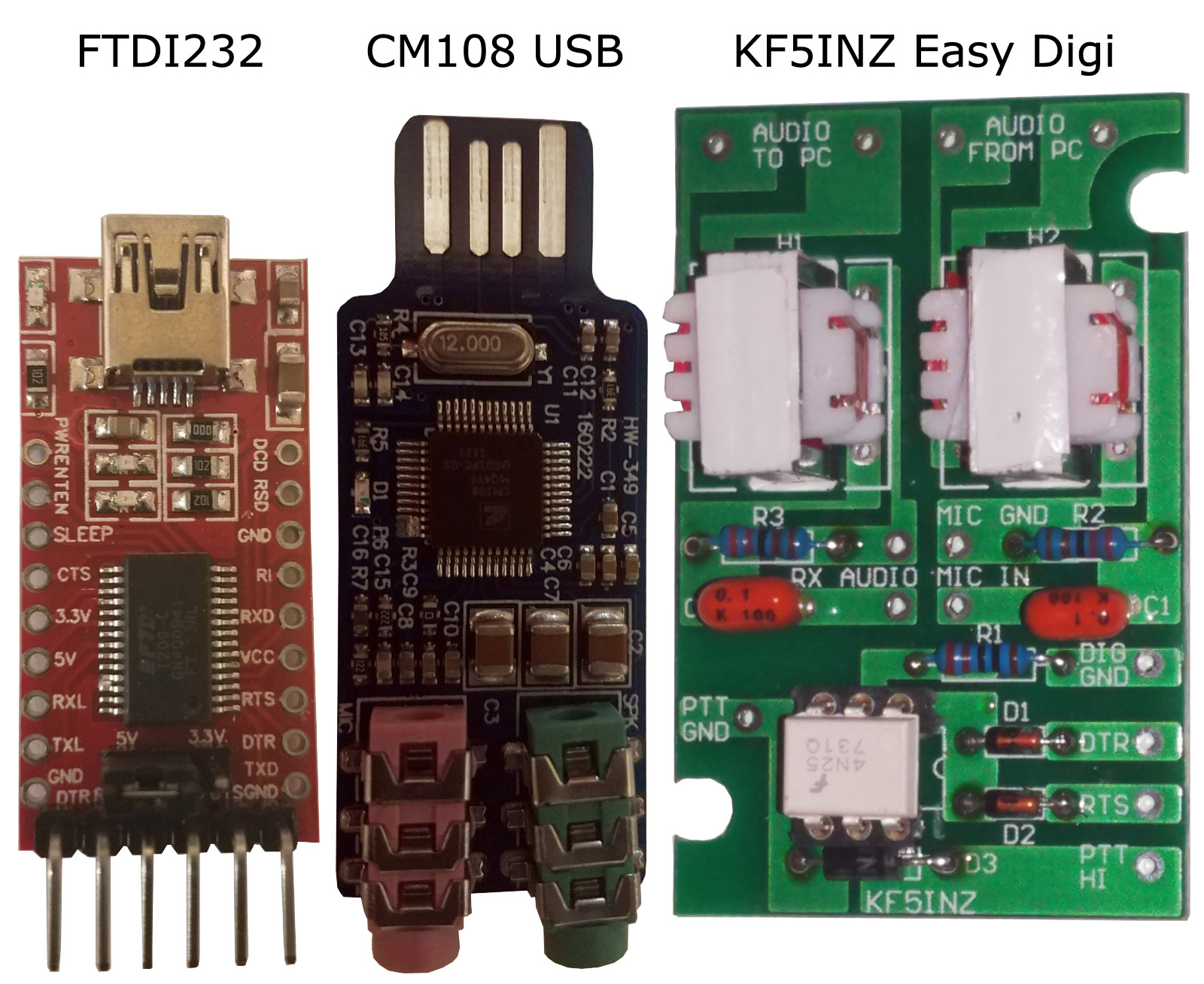
If you have the parts laying around, you can build the "Easy Digi" circuit yourself and save a few bucks.
Here's the schematic:

I reccomend buying this from KF5INZ.
It's less than $10.00
Don't be a tight-wad!
Support a fellow HAM!
Assuming you have the 3 devices above in hand...
And without further adeau...
Let's get started...
Plug your FTDI232 into an available USB port on your PC. When windows asks for the drivers, browse to the location where you put the FT232R folder from the archive.
If all goes well, windows will find the drivers, install them, and you should see an additional COM port show up under "Ports (COM & LPT)" in the windows device manager.
For example, it should show up as something like: "USB SERIAL (COM 4)". Make a note of the corresponding COM port number.
***TROUBLESHOOTING***
If something is not right, at this point, then you probably have the wrong drivers. The archive I have provided at the download link above contains a selection of drivers to cover a general range of Windows PC environments from about the Windows 2000(tm) era, up to and including rudimentary Windows 7(tm) installations. If you are running something else, just go to FTDI's website and look around until you find the drivers you need.
If you still can't get it, you may need to enlist the help of a long time veteran PC user who is skilled in the fine art of bludgeoning Windows hardware installations into submission. Once this hurdle has been successfully traversed, you are ready to continue on to the next step.
Run this and click through all the prompts to install the FT_PROG application on your PC.
Run the FT_PROG application.
From the DEVICES tab, select "Scan and Parse"

In the left pane, you will see the "Device Tree" section.
Select "Hardware Specific" and then "Invert RS232 Signals."
In the right pane, you should now see a table of Propereties and Values.
Check the boxes corresponding to "Invert RTS#" and "Invert DTR#"
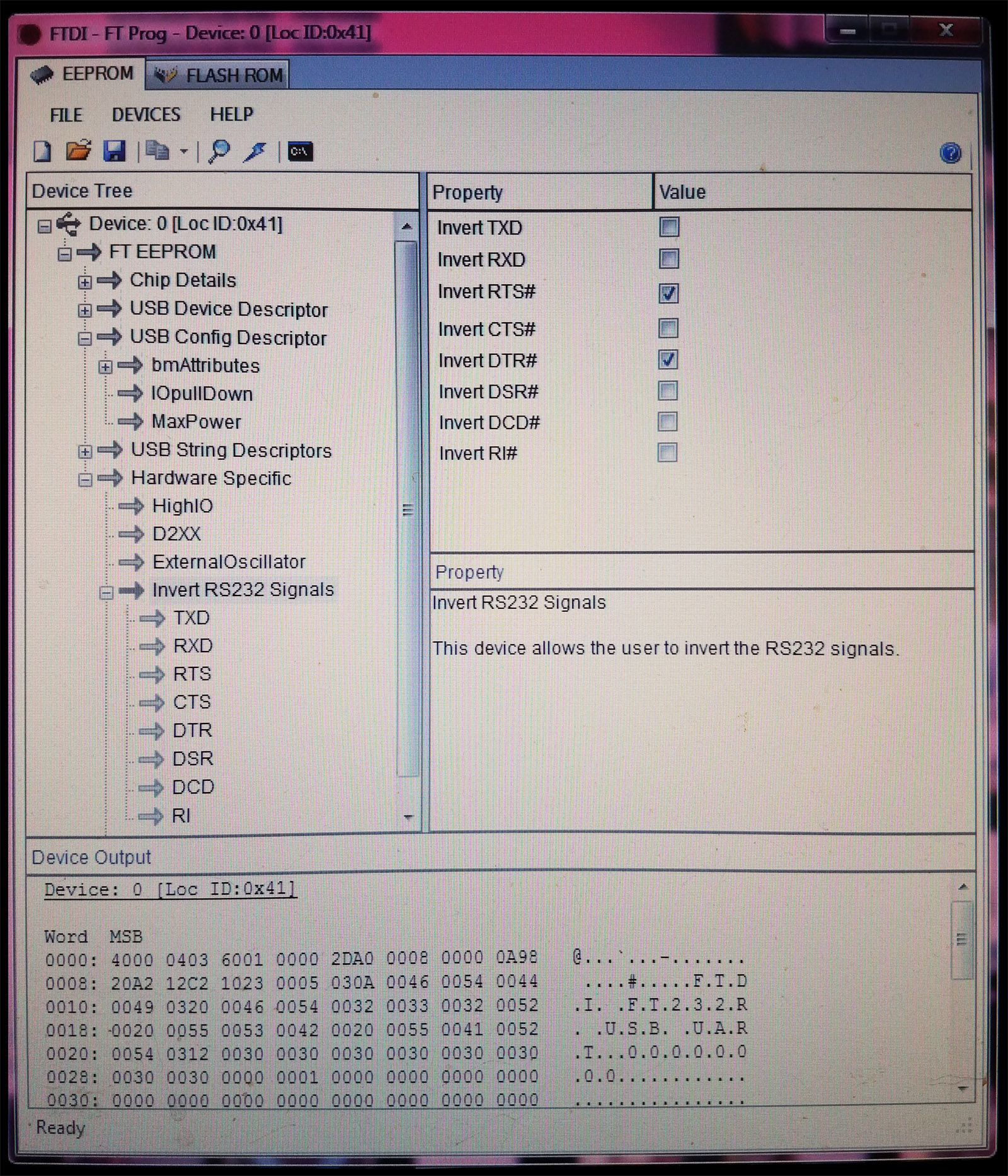
From the DEVICES tab, select "Program"

A new "Program Devices" window will open.
Click the "Program" button at the bottom.
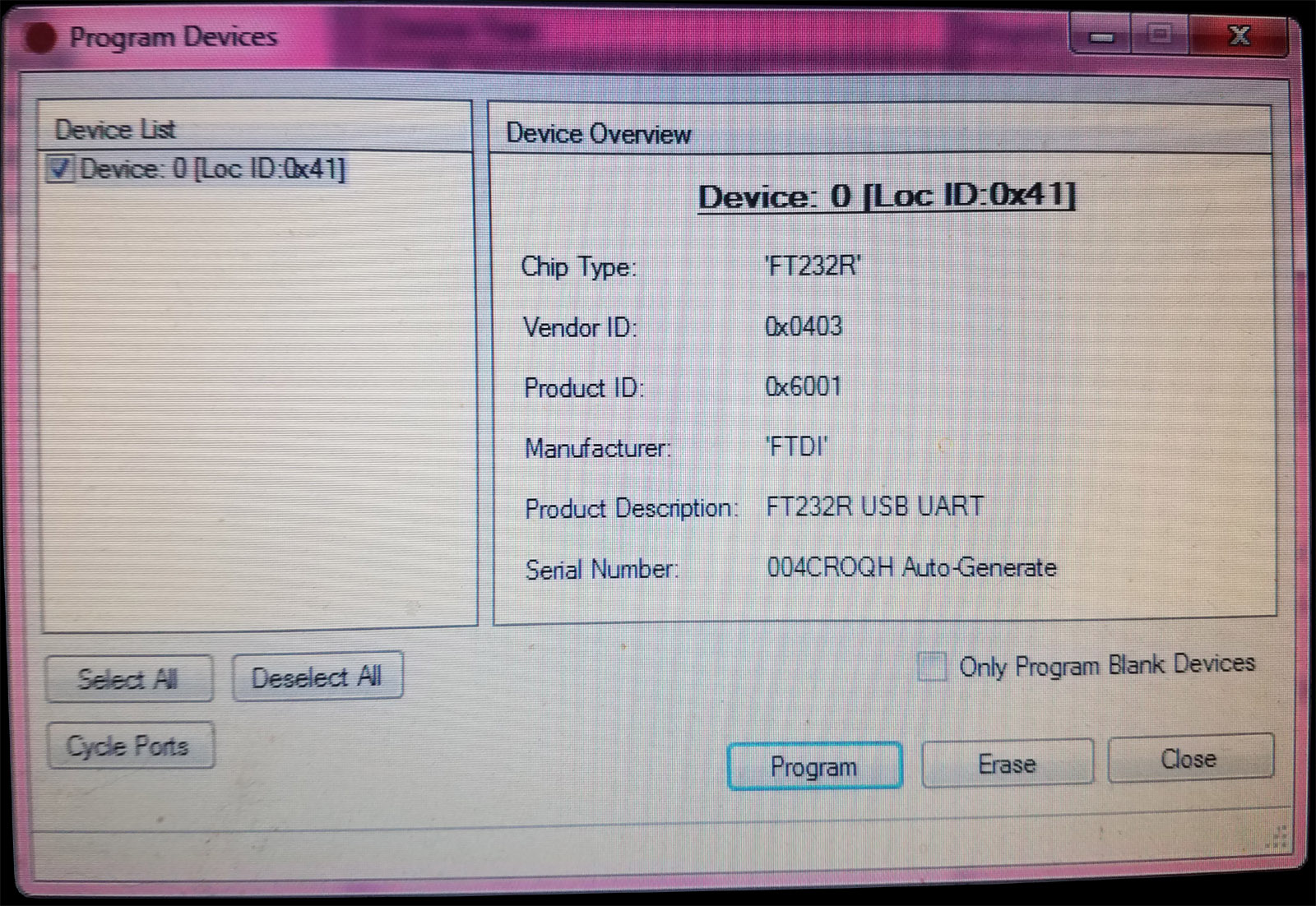
***TROUBLESHOOTING***
If something goes wrong at this point, you probably missed a step. Go back and look at the above screenshots carefully, and make sure you follow the written steps exactly.
Yep, you're going to need soldering equipment.
I'm NOT here to teach you how to solder, so don't ask.
If you screw something up, it's DEFINITELY YOUR FAULT!
NOT MINE!
If you don't agree to this, TOO BAD!
Unplug the FTDI232 from your PC.
Molest it in the following manner:
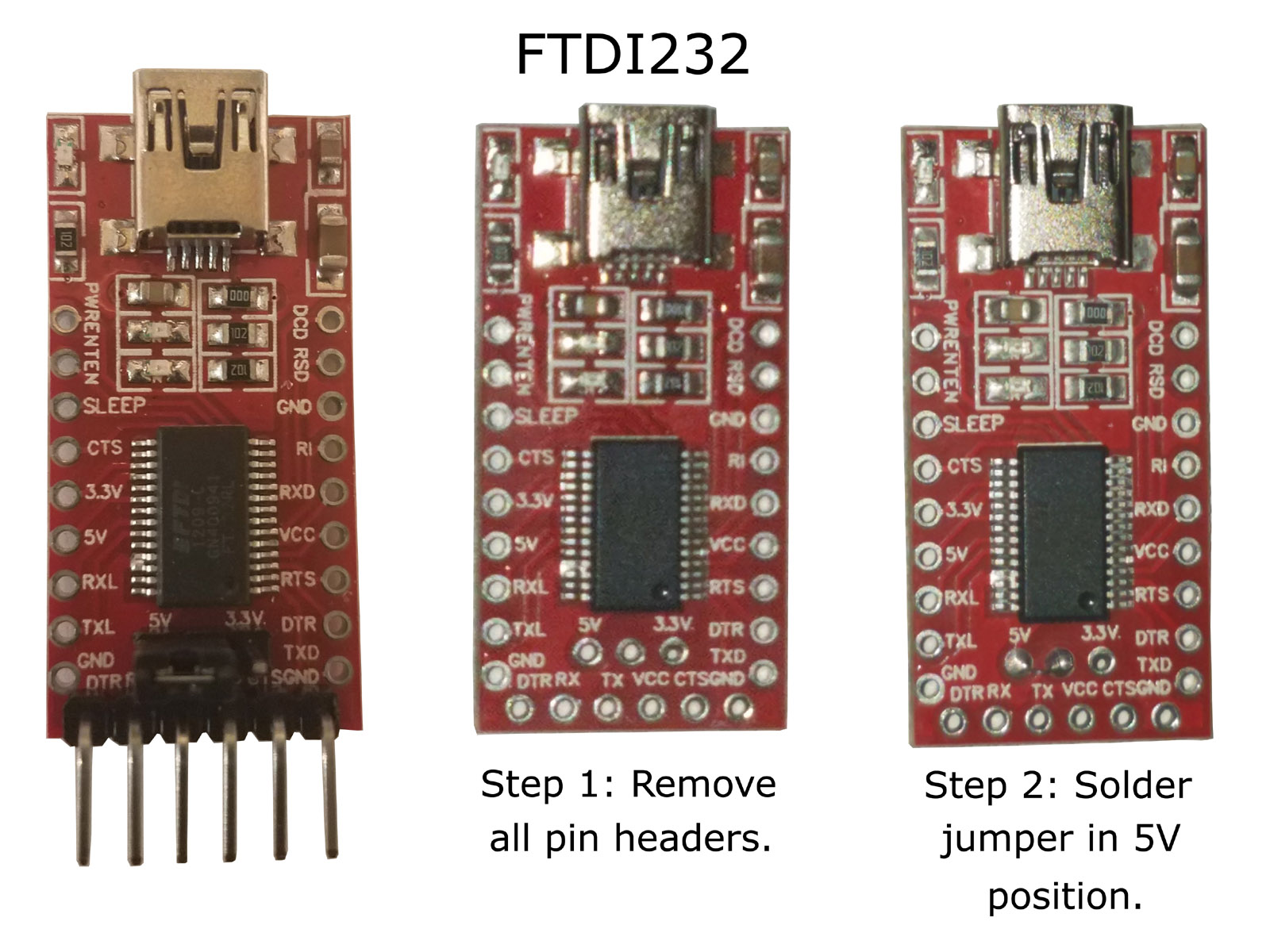
Grab your CM108 USB Sound Card and molest it in the following manner:

***IN CASE YOU WERE WONDERING***
R6 had to go because, for this application, we do not want a microphone-bias feature on our digital audio input.
Now, grab your KF5INZ Easy-Digi board, FTDI232, CM108 USB Sound Card, and some wire...
Connect them in the following manner:
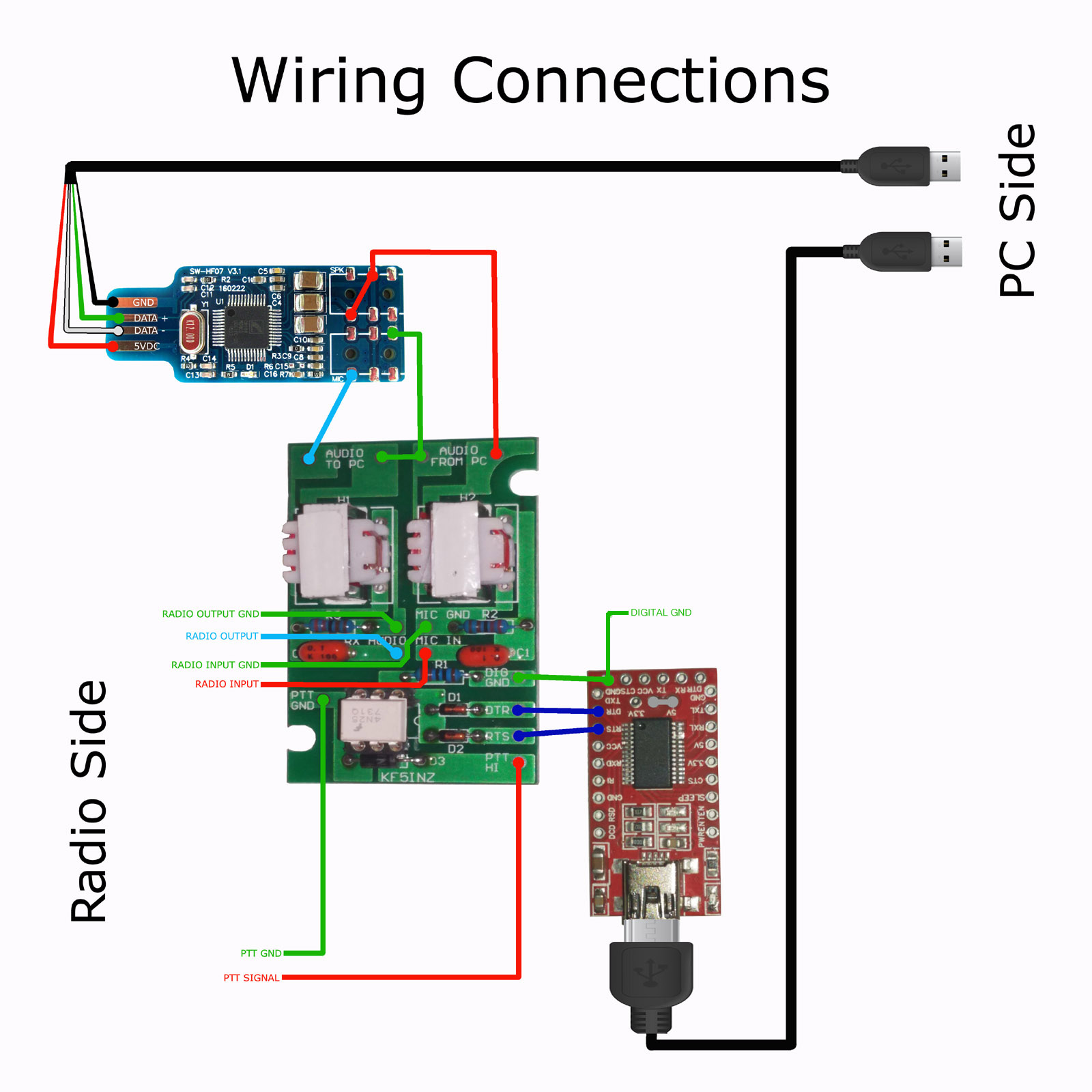
Once again, if you blow up your stuff...
IT AIN'T MY FAULT!
You do in fact agree to this...
I can feel it in the force.
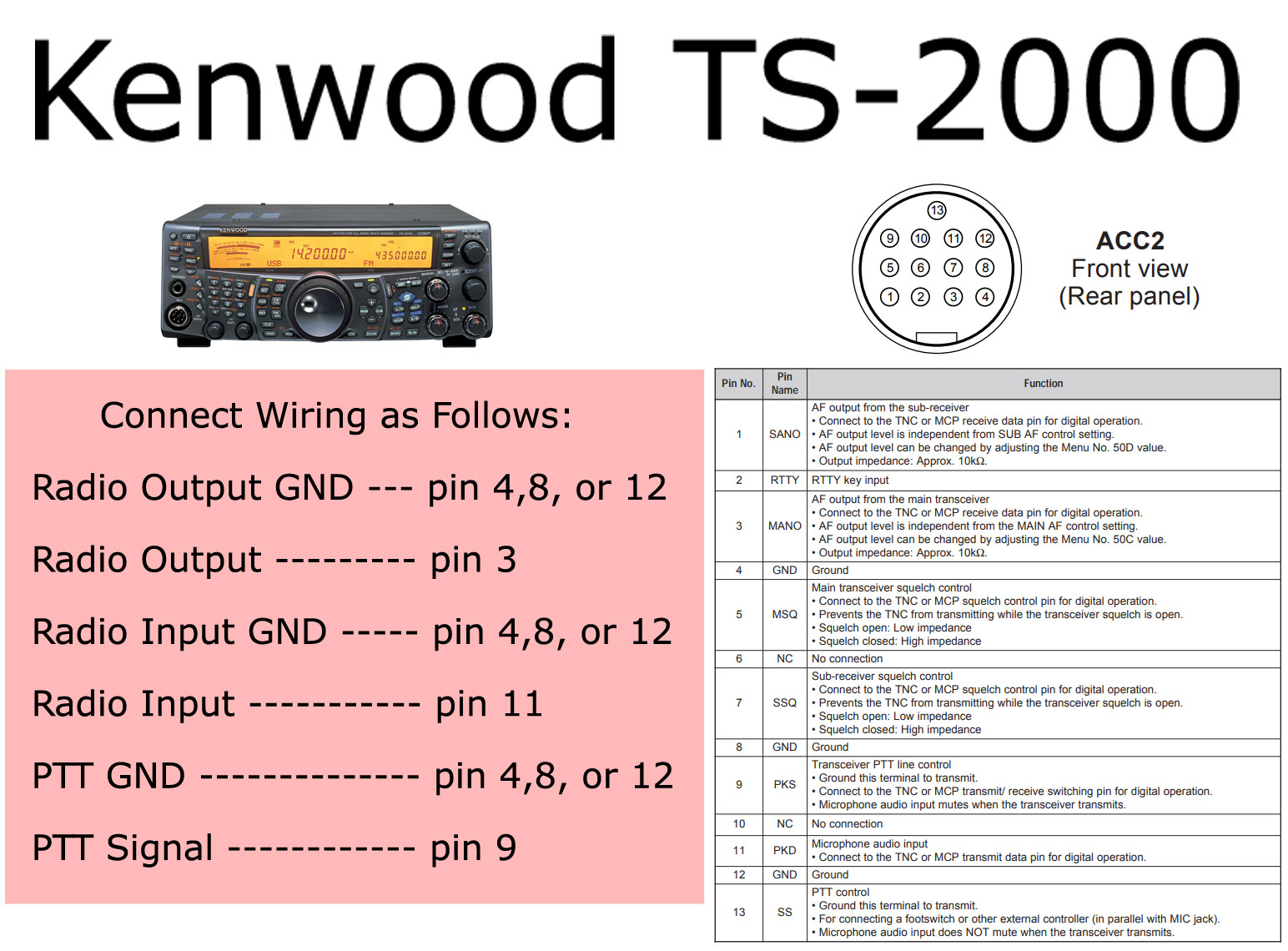

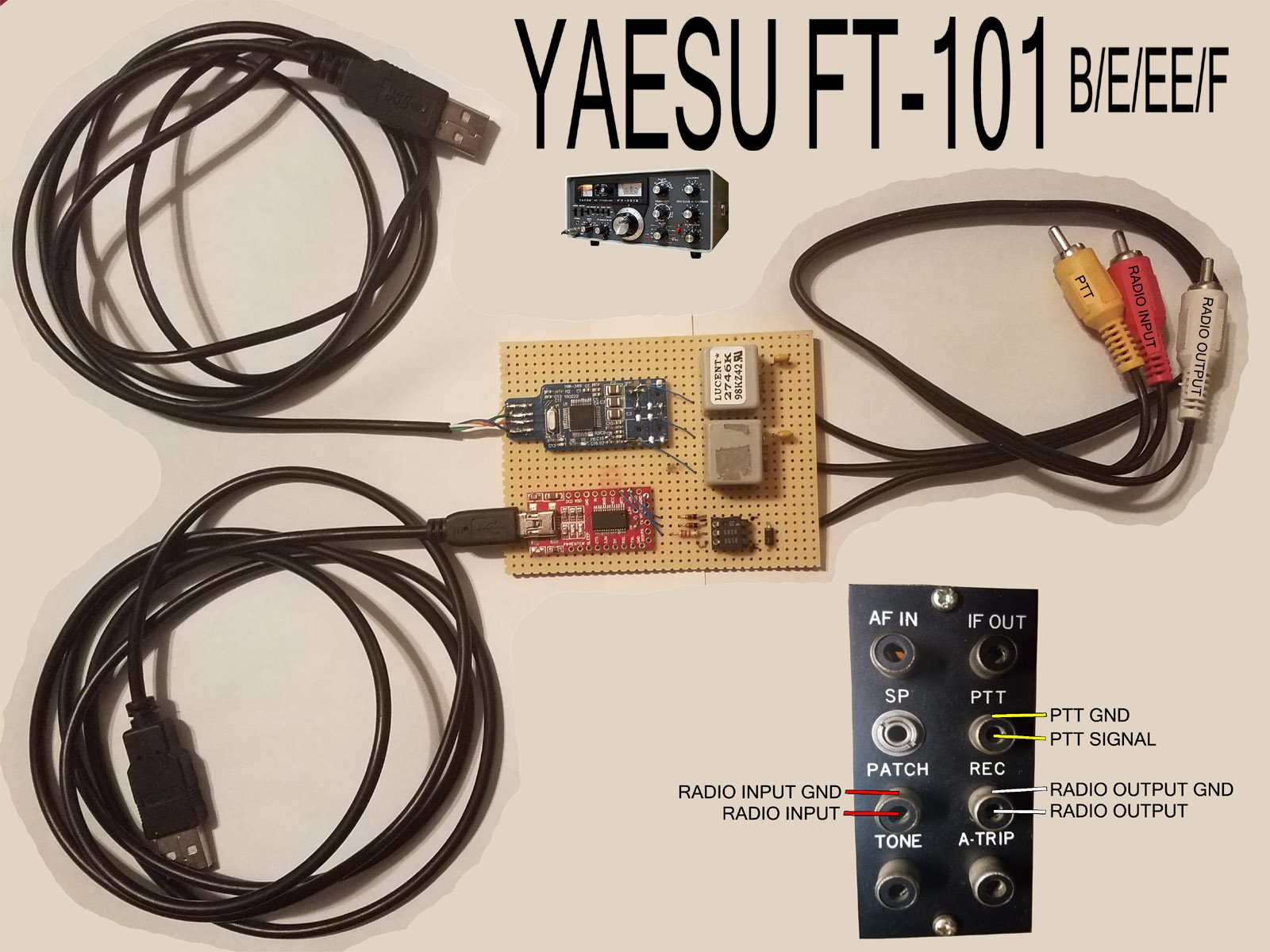
Additional Radios
Boat Anchor Section
Software Section